Free Wv 103 Form
Every year, businesses in West Virginia navigate the crucial process of reconciling their withholding taxes, a task that centers around the WV/IT-103 form. This form, issued by the State Tax Department, serves as an annual summary, ensuring that the total taxes withheld from employees throughout the year align with the amounts reported and submitted to the state. Due on January 31 of the following year, it consolidates the withheld tax amounts by quarter and requires the transmission of all employees' W-2 and 1099 forms. The form acts not only as a reconciliation mechanism but also as a safeguard for compliance, helping employers avoid penalties associated with errors or omissions in their withholding tax reports. Key components include detailed sections for reporting quarterly withheld amounts, the total tax withheld for the year, and a comparison of these figures against the aggregate amount shown on all employees' statements. Employers are urged to file electronically, especially when managing withholding statements for twenty-five or more employees, to streamline processes and adhere to state guidelines. Additionally, the form provides instructions for addressing discrepancies between total annual withholdings and the sum of reported taxes, guiding taxpayers on how to proceed with underpayments or overpayments. As part of a broader compliance framework, the WV/IT-103 plays a pivotal role in maintaining the integrity of West Virginia's tax system, ensuring that employers contribute accurately to the state's fiscal health while also fulfilling their obligations to their employees.
Wv 103 Example
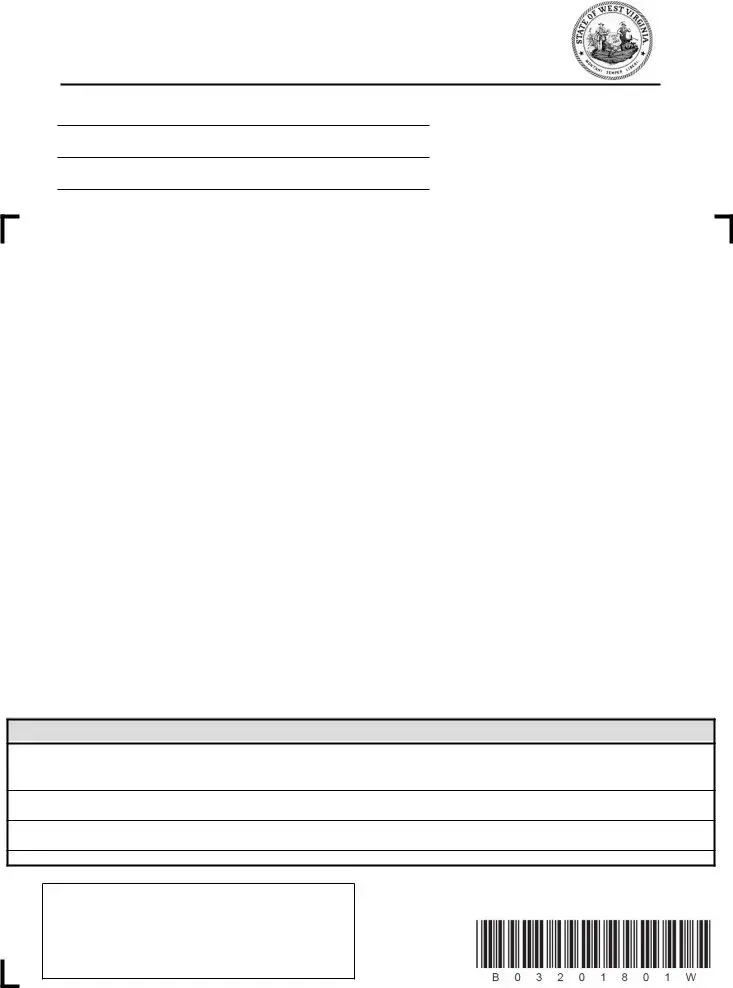
STATE OF WEST VIRGINIA
State Tax Department, Tax Account Administration Div
P.O. Box 3943
Charleston, WV
Name |
|
Address |
|
City |
State |
WEST VIRGINIA WITHHOLDING YEAR END RECONCILIATION |
|
||||
IT103 v.5 |
To be filed on or before January 31. |
|
|
|
|
|
|
|
|
|
|
|
Account #: ______________ |
Calendar Year: ___________________ |
|||
|
|
|
|
|
|
|
First Quarter |
|
|
|
.00 |
|
Second Quarter |
|
|
|
.00 |
|
Third Quarter |
|
|
|
.00 |
|
Fourth Quarter |
|
|
|
.00 |
|
TOTAL FOR THE YEAR |
(A) |
|
.00 |
|
|
Number of Withholding tax statements |
|
|
|
|
|
|
|
|
|
|
|
Total WV tax shown as withheld by all statements transmitted |
(B) |
|
.00 |
|
DO NOT SEND PAYMENT WITH THIS FORM
Attach an explanation if Block (A) is different from Block (B). If there is an underpayment, visit https://mytaxes.wvtax.gov to remit payment separately using MyTaxes or visit our website to download an
Sign Your Return
Under penalty of perjury, I declare that I have examined this return (including accompanying schedules and statements) and to the best of my knowledge and belief it is true and complete.
(Signature of taxpayer) |
(Name of taxpayer - type or print) |
(Title) |
(Date) |
(Person to contact concerning this return) |
(Telephone number) |
|
|
(Signature of preparer other than taxpayer) |
(Address) |
|
(Date) |
MAIL TO: WEST VIRGINIA STATE TAX DEPARTMENT
Tax Account Administration Div
P.O. Box 3943 , Charleston, WV
FOR ASSISTANCE CALL (304)
For more information visit our web site at: www.tax.wv.gov
File online at https://mytaxes.wvtax.gov
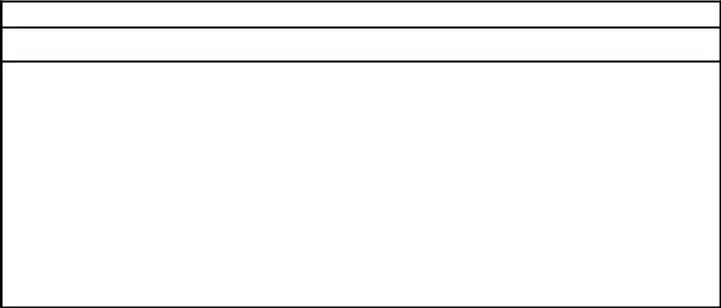
End of Year Reconciliation and Withholding Tax Statements
Employers are required to furnish each employee a Withholding Tax Statement (Form
Employees who are filing for
For additional information, please visit our website www.tax.wv.gov or contact:
Taxpayer Services Division
(304)
(800)
DO NOT ALTER YOUR TAX RETURNS INDICATING CHANGES
If there has been a change in your business please fill out this form by checking the appropriate box(es) and ensure your account number or EIN is indicated at the top of the form. Any change indicated on this form will be adjusted accordingly.
EMPLOYER'S WITHHOLDING CHANGE ORDER
Employer's Identification Number listed with West Virginia
**INDICATE CHANGES ONLY**
|
FEIN (WV State ID# if different) |
|
|
Filing Status |
|
Annual to Quarterly |
|
||
|
|
|
|
||||||
|
attach explanation |
|
|
|
|
||||
|
|
|
|
|
|
|
|
||
|
Business Name |
|
|
|
|
|
|
|
|
|
|
|
|
|
|
|
|
|
|
|
Employer's Name (if different) |
|
|
|
|
|
|
|
|
|
|
|
|
|
|
|
|
|
|
|
Address |
City |
|
|
|
State |
Zip Code |
||
|
|
|
|
|
|
|
|
|
|
|
If you are no longer liable for West Virginia withholding tax, check explanation below; |
|
|
|
|||||
|
|
Business Sold Date Effective: ___________________________________ |
|
|
Business permanently discontinued Date Effective: ____________________ |
||||
|
|
|
|
||||||
|
|
Ceased paying wages Date Effective: _____________________________ |
|
|
Other - Specify: ________________________________________________ |
||||
|
|
|
|
||||||
|
|
|
|
|
|
|
|
|
|
|
Date |
Signature |
|
|
|
|
|
|
|
Mail to: WV State Tax Department PO Box 3943, Charleston WV
Page 2 of 2
Form Specifications
| Fact | Description |
|---|---|
| Form Title | WV/IT-103 WEST VIRGINIA WITHHOLDING YEAR END RECONCILIATION |
| Governing Law | Administered under the laws of the State of West Virginia. |
| Deadline for Filing | Must be filed on or before January 31 of the year following the reporting year. |
| Submission Details | Do not send payment with this form. Payment or refund processes are handled separately as instructed on the form. |
| Electronic Filing | Encouraged to file online via https://mytaxes.wvtax.gov, especially for employers filing for 25 or more employees. |
| Penalty for not Filing Electronically | A penalty of $25.00 per information return is assessed for not filing electronically when required. |
| Contact Information for Assistance | Can contact the Taxpayer Services Division at (304)558-3333 or 1-800-WVA-TAXS (800)982-8297 for help. |
Guide to Filling Out Wv 103
Filling out the WV/IT-103 West Virginia Year End Withholding Reconciliation form is a straightforward process essential for employers to ensure they meet state tax obligations. This process involves summarizing the total taxes withheld from employees' paychecks throughout the year and reconciling these amounts with the state's records. Below is a step-by-practice guide to help you accurately complete the form.
- Start by entering the employer's name and address at the top of the form, including the city and state.
- Proceed to fill in the "Account #," which is your West Virginia State Tax Department account number.
- Enter the "Calendar Year" you are reporting for.
- In the fields provided, enter the amount of tax withheld from employees each quarter. These fields are labeled as "First Quarter," "Second Quarter," "Third Quarter," and "Fourth Quarter."
- Add the quarterly amounts and enter the total for the year in the space provided (A).
- Next, specify the "Number of Withholding tax statements (W-2's/1099's) transmitted."
- Fill in the "Total WV tax shown as withheld by all statements transmitted" (B).
- If there's a discrepancy between blocks (A) and (B), attach an explanation.
- For underpayments, do not send payment with this form but instead visit https://mytaxes.wvtax.gov to remit payment using MyTaxes or download an IT-101V payment voucher for separate payment submission.
- If overpayment occurs, request a refund by checking the appropriate box and submitting an amended IT-101Q return for the period(s) involved.
- Sign and date the form at "Sign Your Return" section, making sure to print the name and title of the taxpayer. If the preparer is different from the taxpayer, their signature, address, and date should also be provided.
- Verify all information is correct and complete. Ensure any person to contact about this return has their name, telephone number, and email address correctly filled out for any potential follow-up.
- Mail the completed form to the WEST VIRGINIA STATE TAX DEPARTMENT at the address given at the bottom of the form.
After the form is submitted, the information will be reviewed by the State Tax Department. If there are any queries or additional documentation is required, they may contact you using the information provided on the form. Timely filing of this form, along with accurate completion, prevents penalties and ensures compliance with West Virginia tax obligations. Remember, for large employers with 25 or more employees, electronic submission of W-2's and this form is required. For further assistance, you can call the taxpayer services division directly.
Things You Should Know About Wv 103
What is the WV/IT-103 form used for?
The WV/IT-103 form is utilized by employers in West Virginia for year-end reconciliation of withheld state taxes. It serves to reconcile the total tax withheld from employees' wages during the year (reported quarterly) with the total tax reported as withheld on all W-2 and 1099 statements submitted to the State Tax Department. This form should be filed with the State of West Virginia State Tax Department on or before January 31 following the end of the tax year being reported.
When is the filing deadline for the WV/IT-103 form?
The filing deadline for the WV/IT-103 form is January 31 of the year following the tax year for which the reconciliation is being performed. Employers must ensure that the form, along with copies of all employees' Withholding Tax Statements (W-2s or approved substitutes), is submitted by this date to avoid penalties.
Can I submit the WV/IT-103 form and the W-2 statements electronically?
Yes, employers are encouraged to file the WV/IT-103 form and upload W-2 statements electronically via the MyTaxes portal (https://mytaxes.wvtax.gov). Electronic filing is required for employers who are filing for twenty-five or more employees, with a guideline available on the State Tax Department’s website. Failing to file electronically when required may result in a penalty of $25.00 per information return that was not filed electronically.
What should I do if the total tax withheld for the year does not match the total reported on the W-2 and 1099 statements?
If there is a discrepancy between the total tax withheld for the year (Block A) and the total reported on all W-2 and 1099 statements (Block B), you should attach an explanation for the difference when submitting the WV/IT-103 form. If an underpayment exists, visit the MyTaxes website to remit payment separately. For an overpayment, you may need to file an amended IT-101Q for the relevant period(s). Do not attempt to resolve these discrepancies by altering the amounts on the form itself.
What happens if I miss the filing deadline or fail to file electronically when required?
Missing the filing deadline or failing to file electronically when required can lead to penalties. Specifically, there is a $25 penalty for each information return not filed electronically as mandated. It is important to meet the January 31 deadline and adhere to the electronic filing requirements to avoid these penalties.
How can I make changes to the employer information on the WV/IT-103 form?
To make changes to employer information such as business name, address, or employer's identification number, appropriately indicate the changes on the WV/IT-103 form by checking the relevant boxes and providing the new information. If your business has undergone changes that affect your liability for West Virginia withholding tax, such as discontinuation, sale, or cessation of wage payments, specify the change and provide the effective date on the form. Mail the completed form to the West Virginia State Tax Department at the address provided.
Common mistakes
When filling out the West Virginia Withholding Year End Reconciliation WV/IT-103 form, individuals often make several mistakes that could lead to delays in processing or inaccuracies in records. Understanding these common errors can help ensure the submission process goes smoothly and accurately.
One of the most common mistakes is failing to double-check calculations. The total for the year listed in block (A) must accurately represent the total of the quarterly amounts reported. Additionally, the total WV tax shown as withheld by all statements transmitted in block (B) needs precise calculation. Discrepancies between these figures can raise red flags and necessitate further clarification, leading to potential delays.
- Another mistake is neglecting to attach an explanation when there is a difference between block (A) and block (B). When these figures do not match, the form instructions clearly state that an explanation must be provided. Failure to include this can cause unnecessary confusion and back-and-forth communication with the tax department.
- Submitting payment with the WV/IT-103 form is a mistake that goes directly against the instructions provided on the form. The form specifies that if there's an underpayment, the payment should not be sent with the form but rather remitted separately through the MyTaxes website or by downloading an IT-101V payment voucher.
- Incorrectly indicating changes to the tax return or the withholding account on the form itself rather than following the proper procedures for reporting such changes is another common error. If there's been a change in the business that affects the withholding tax, the form instructs to check the appropriate box and ensure the employer’s account number or EIN is indicated at the top of the form, rather than altering the tax return.
Ensuring accuracy in completing the WV/IT-103 form is crucial for the smooth processing of year-end reconciliations. Attention to detail, thorough review of calculations, and adherence to the instructions provided can prevent these common mistakes. It's also beneficial to utilize available resources such as the State Tax Department's website or contacting Taxpayer Services for assistance.
Documents used along the form
When filing the WV/IT-103 West Virginia Year End Reconciliation form, it's important to understand that this is often just one part of a larger process. This process usually requires additional forms and documents to support the information provided or to comply with various tax obligations. Below is a list of other forms and documents that might be used along with the WV/IT-103 form, briefly describing each one to give you a clearer picture.
- Form W-2, "Wage and Tax Statement": This form reports an employee's annual wages and the amount of taxes withheld from their paycheck. It is essential for both employers to report to the state tax department and employees to file their income taxes.
- Form 1099, "Miscellaneous Income": Used to report any income received outside of traditional employment, such as freelance income, interest, dividends, and other types of compensation, requiring tax withholding reporting.
- Form IT-101V, "Payment Voucher": If there's an underpayment discovered after submitting the WV/IT-103 form, this payment voucher is used to remit the owed amount to the state tax department separately.
- Form IT-101Q, "Quarterly Withholding Return": For overpayments or adjustments needed for earlier quarters, this form is used to amend those quarterly withholding amounts.
- Employer's Withholding Change Order: This is actually a part of the WV/IT-103 packet but deserves a mention due to its importance in updating any changes in the employer’s status or withholding responsibilities directly with the West Virginia State Tax Department.
It's crucial for employers to stay informed and compliant with the requirements for each of these forms and documents to ensure accurate reporting and avoid penalties. Always refer to the official West Virginia State Tax Department guidelines or seek legal advice if there are any doubts or questions regarding your specific situation.
Similar forms
The WV/IT-103 form is closely related to the Federal Form W-3, "Transmittal of Wage and Tax Statements." Both serve as summary or reconciliation forms that employers use to report total payroll taxes withheld from employees' wages. The WV/IT-103 form specifically summarizes the total West Virginia withholding tax collected and is paired with the filing of individual W-2 or 1099 forms for state tax purposes. Similarly, the W-3 is used on a federal level to transmit these same kinds of employee wage and withholding information to the Social Security Administration along with the compiled W-2 forms.
Another document similar to the WV/IT-103 is the Form 941, "Employer's Quarterly Federal Tax Return." The 941 form is used by employers to report income taxes, social security tax, or Medicare tax withheld from employees' paychecks. Although the 941 is a quarterly report and the WV/IT-103 is an annual reconciliation, both are crucial for accounting for taxes withheld from employees under their respective tax jurisdictions (i.e., federal for 941 and state for WV/IT-103).
The "Employer’s Annual Federal Unemployment (FUTA) Tax Return" or Form 940 is also similar to the WV/IT-103. While the WV/IT-103 deals with state income tax withholdings, Form 940 addresses unemployment tax obligations at the federal level. Both forms are annual filings that ensure employers are contributing to unemployment funds appropriately, albeit in their different scopes of application.
Similar to the WV/IT-103 form is the Form W-2, "Wage and Tax Statement." This connection is direct since a batch of W-2 forms is what employers are consolidating information from when they fill out the WV/IT-103. The W-2 forms provide detailed individual employee earnings and tax withholdings, which the WV/IT-103 then summarizes for the state tax department as a whole.
The 1099 series, particularly the Form 1099-MISC, "Miscellaneous Income," shares similarities with the WV/IT-103. The 1099 forms are used to report various types of income other than wages, such as freelance income, to the IRS. When West Virginia businesses report using WV/IT-103, they also include any related 1099 information if state tax was withheld, linking these documents in function for state tax reporting purposes.
Form W-4, "Employee's Withholding Certificate," although not a reporting form like the WV/IT-103, plays a crucial role in its preparation. The W-4 is how employees communicate their withholding needs to employers based on their personal and financial situation, influencing the amounts that eventually get reported on the WV/IT-103 as total withheld tax.
State Change of Business Status forms, which are submitted to update the tax department on significant business lifecycle events, also share relevance with the WV/IT-103. While these forms may not deal directly with withholding tax, the filing of WV/IT-103 can be affected by the changes reported on such forms, whether it’s indicating cessation of business or a change in employer identification numbers.
Form IT-101V, "Payment Voucher," is a document used alongside the WV/IT-103 in instances where an underpayment is discovered. Although the WV/IT-103 form itself is not used to submit payment, the IT-101V facilitates the remittance of any taxes owed following the reconciliation process outlined in the WV/IT-103. This relationship connects the forms in the broader process of annual state tax reconciliation and settlement.
Dos and Don'ts
When filling out the WV/IT-103 form for the State of West Virginia, it’s crucial to ensure accuracy and compliance. Here are some important dos and don'ts.
Dos:- File on time: Submit the form no later than January 31 to avoid any penalties.
- Double-check figures: Make sure that the total amount for the year in Block (A) matches the total WV tax withheld as shown by all statements in Block (B).
- Use the correct form: Ensure you are using the latest version of the WV/IT-103 form for accurate processing.
- Electronically file if applicable: If filing for twenty-five or more employees, utilize electronic media as required to avoid penalties.
- Provide accurate contact information: Fill in your contact details thoroughly, including an email address and telephone number, for any potential follow-ups.
- Sign the form: Ensure that the form is signed by the taxpayer or the preparer as this is a declaration of accuracy under penalty of perjury.
- Don’t send payment with the form: If there’s an underpayment, use the specified online portals to remit separately.
- Don’t leave any fields blank: Fill out all required sections of the form to prevent it from being returned for incomplete information.
- Don’t forget to attach explanations: If there is a difference between Block (A) and Block (B), attach a detailed explanation.
- Don’t file late: Late submissions can result in fines and penalties, undermining your compliance efforts.
- Don’t alter the form to indicate changes: If there are changes in your business details, ensure you indicate these properly rather than altering the form.
- Don’t submit without reviewing: Always thoroughly review the form for errors or omissions before submission to ensure accuracy and completeness.
Misconceptions
Many people have misconceptions about the West Virginia WV/IT-103 Withholding Year End Reconciliation form. Let's clear up some of the most common misunderstandings:
Payment should be sent with the WV/IT-103 form: This is incorrect. You shouldn't send payment with this form. If you have an underpayment, you need to remit payment separately using the MyTaxes portal or by downloading an IT-101V payment voucher from the tax department's website.
W-2s and 1099s don’t need to be submitted with the form: Not true. A copy of every employee’s Withholding Tax Statement (W-2) should accompany the WV/IT-103 form when it's submitted to the State Tax Department by January 31 of the succeeding year.
The form can be submitted anytime during the year: This is a misconception. The WV/IT-103 form is due on or before January 31 of the following year to reconcile withholding for the ended year.
Electronic filing is optional: Actually, those filing for twenty-five or more employees are required to submit all data electronically. Failing to do so could result in penalties.
Filling out every section of the form is necessary: Not exactly. You only need to attach explanations for discrepancies and indicate changes in your withholding status or business details as applicable.
If there's an overpayment, nothing special needs to be done: Incorrect. If there is an overpayment, you must file an amended IT-101Q return for the period(s) involved and check the appropriate box to request a refund.
The form is only for businesses and employers: While primarily used by businesses to report employee withholdings, it’s crucial for anyone responsible for payroll to understand how to properly complete and submit it.
Changes to tax returns can be indicated on the WV/IT-103: This is not advised. If there have been changes in your business affecting tax filings, you should not alter tax returns. Instead, use the form to indicate any necessary changes according to the instructions provided.
Lack of forms is an excuse for failing to file on time: Definitely not. The State Tax Department specifies that not having the forms is not a valid reason for failing to file a return or for late filings. Forms and additional instructions are available online.
Understanding these points can help ensure that the WV/IT-103 form is filled out and submitted correctly, avoiding common errors and potential penalties.
Key takeaways
Filling out and using the WV 103 form correctly is crucial for employers in West Virginia to comply with state tax laws. Here are seven key takeaways to ensure the process is handled efficiently and accurately.
- Deadline: The WV/IT-103 form must be filed by January 31 of the following year. This ensures that all withholding tax reconciliations are processed in a timely manner.
- Quarterly Details: Employers are required to provide the total of taxes withheld for each quarter. This allows the Tax Department to accurately track withholding tax throughout the year.
- Withholding Tax Statements: Alongside the WV/IT-103, copies of all employees' Withholding Tax Statements (W-2s or 1099s) must be submitted by the same deadline.
- Electronic Filing: For employers with 25 or more employees, electronic filing of the form and withholding statements is mandatory. This streamlines the submission process and reduces paper waste.
- Reconciliation Discrepancies: When the total annual withholding (Block A) differs from the total tax shown on all statements (Block B), an explanation must be attached. This helps in resolving any discrepancies swiftly.
- Payment Instructions: Do not send payment with the form. In the case of an under or overpayment, employers are guided to make adjustments through the specified online portals or forms provided by the Tax Department.
- Signature Requirement: The form must be signed under the penalty of perjury. This affirms that the information provided is accurate to the best of the employer’s knowledge.
Understanding and following these key points will aid employers in the correct filling out and submission of the WV/IT-103 form, thereby ensuring compliance with West Virginia state tax regulations and avoiding potential penalties for late or incorrect filings.
Popular PDF Forms
West Virginia Business License - It helps to foster a culture of transparency and accountability among businesses operating within West Virginia.
Wv State Social Studies Fair - Study the preservation and challenges of state parks in West Virginia, through environmental reports and park management interviews.
Wv State Tax Forms - Demonstrates West Virginia's proactive approach to regulating and supporting its farm wineries.