Free Wv It 104 Form
The WV IT-104 form plays a crucial role for employees in West Virginia, guiding the process of state income tax withholding from their wages. This West Virginia Employee’s Withholding Exemption Certificate requires completion and submission to an employer to ensure adjustments are made accurately to the amount of state income tax withheld from an employee's pay. Failure to complete this form may result in insufficient tax withholding, potentially leading to penalties for the employee for taxes owed to the state at the year’s end. The form allows individuals to claim exemptions for themselves, a spouse, and dependents, affecting the amount of tax withheld from their wages. It addresses different employment and marital scenarios, offering tailored withholding rates to fit various needs, whether an individual is single, head of household, married with a non-working spouse, or holding multiple jobs. Additionally, for those receiving pension and annuity payments, this form serves to specify withholding preferences to the payor. The WV IT-104 form also accommodates requests for additional withholding per payroll period, ensuring individuals can adjust their tax withholdings to better meet their financial obligations to the state. Completing and submitting this form correctly is a declaration of one's exemptions under the penalty of law, underscoring the importance of accurately reporting one’s entitled exemptions.
Wv It 104 Example
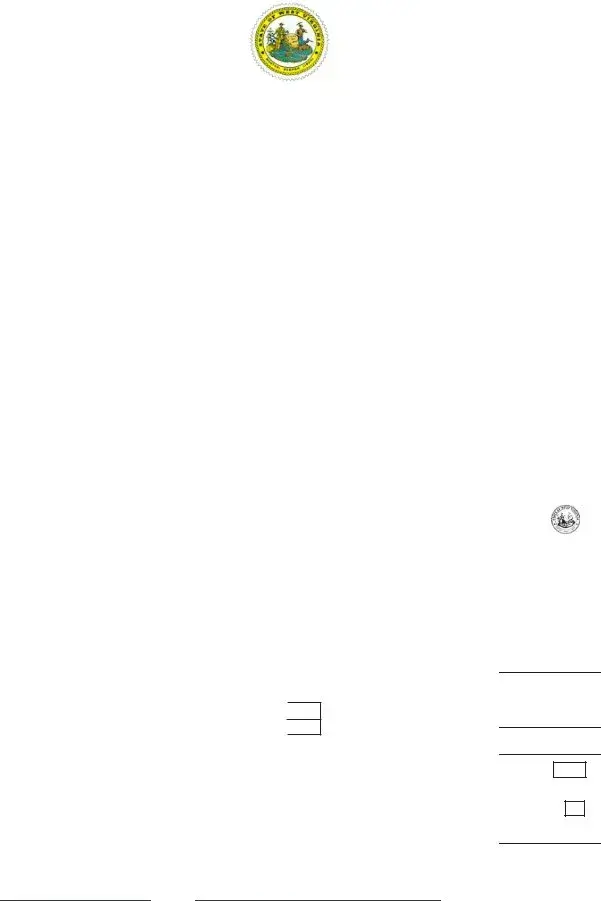
FORM WV
WEST VIRGINIA EMPLOYEE’S WITHHOLDING EXEMPTION CERTIFICATE
Complete this form and present it to your employer to avoid any delay in adjusting the amount of state income tax to be withheld from your wages.
If you do not complete this form, the amount of tax that is now being withheld from your pay may not be sufficient to cover the total amount of tax due the state when filing your personal income tax return after the close of the year. You may be subject to a penalty on tax owed the state.
Individuals are permitted a maximum of one exemption for themselves, plus an additional exemption for their spouse and any dependent other than their spouse that they expect to claim on their tax return.
If you are married and both you and your spouse work and you file a joint income tax return, or if you are working two or more jobs, the revised withholding tables should result in a more accurate amount of tax being withheld.
If you are Single, Head of Household, or Married and your spouse does not work, and you are receiving wages from only one job, and you wish to have your tax withheld at a lower rate, you must check the box on line 5.
When requesting withholding from pension and annuity payments you must present this completed form to the payor. Enter the amount you want withheld on line 6.
If you determine the amount of tax being withheld is insufficient, you may reduce the number of exemptions you are claiming or request additional taxes be withheld from each payroll period. Enter the additional amount you want to have withheld on line 6.
- - - - - - - - - - - - - - - - - - - - - - - - - - - - - - cut here- - - - - - - - - - - - - - - - - - - - - - - - - - - - - - -
Rev. 12/20
WEST VIRGINIA EMPLOYEE’S WITHHOLDING EXEMPTION CERTIFICATE
Name |
|
|
Social Security Number |
|
|
|||||
Address |
|
|
|
|
|
|
||||
City |
|
|
|
State |
|
Zip Code |
|
|
||
1.If SINGLE, and you claim an exemption, enter “1”, if you do not, enter “0 ..........................................
2.If MARRIED, one exemption each for husband and wife if not claimed on another certificate.
(a)If you claim both of these exemptions, enter “2”
(b)If you claim one of these exemptions, enter “1” ........................................
(c) If you claim neither of these exemptions, enter “0”
3. If you claim exemptions for one or more dependents, enter the number of such exemptions. ...........
4. Add the number of exemptions which you have claimed above and enter the total ............................
5.If you are Single, Head of Household, or Married and your spouse does not work, and you are receiving wages from only one job, and you wish to have your tax withheld at a lower rate, check here
6. |
Additional withholding per pay period under agreement with employer, enter amount here |
$ |
I certify, under penalties provided by law, that the number of exemptions claimed in this certificate is not in excess of those to which I am entitled.
DateSignature
Form Specifications
| Fact | Detail |
|---|---|
| Purpose | The form allows employees to specify the amount of state income tax to be withheld from their wages. |
| Consequence of Not Completing | Failure to accurately complete the form may result in insufficient tax withholding and potential penalties. |
| Exemptions | Individuals may claim one exemption for themselves, one for their spouse, and additional for dependents. |
| Married Couples | If both spouses work, they may need to adjust withholdings to ensure accuracy. |
| Single or One Income Households | Those with a single income may elect to have tax withheld at a lower rate by indicating so on the form. |
| Pension and Annuity Withholdings | The form can also be used for requesting tax withholdings from pension and annuity payments. |
| Additional Withholdings | Employees can request additional taxes to be withheld each pay period for accuracy. |
| Governing Law | The form and associated withholdings are governed by West Virginia state tax law. |
Guide to Filling Out Wv It 104
Filling out the WV IT-104 form correctly is essential to ensure that your employer withholds the appropriate amount of state income tax from your wages. This form plays a crucial role in your financial planning and tax compliance. It allows you to claim exemptions based on your personal and dependent status. Doing this accurately helps avoid potential penalties from underpayment of tax due to the state. Follow the steps below to complete the WV IT-104 form accurately and efficiently.
- Start by entering your full legal name as it appears on your Social Security card.
- Provide your Social Security Number in the designated space.
- Fill in your permanent address, including city, state, and ZIP code, to ensure that any communication related to your withholding can reach you without delay.
- If you are single and claim an exemption for yourself, enter “1” in question 1. If not, enter “0”.
- For those who are married:
- If claiming exemptions for both yourself and your spouse, enter “2” in question 2(a).
- If claiming an exemption for either yourself or your spouse, but not both, enter “1” in question 2(b).
- If neither exemption is claimed, enter “0” in question 2(c).
- If you have dependents other than your spouse, enter the number of such exemptions you expect to claim on your tax return in the space provided for question 3.
- Add the number of exemptions claimed from questions 1, 2, and 3, and enter this total in the designated line for question 4.
- If you are single, head of household, or married with a non-working spouse, receiving wages from one job, and wish to have tax withheld at a lower rate, check the box for question 5.
- In question 6, specify any additional amount of withholding you wish to agree upon with your employer aside from the calculated exemptions. Enter this dollar amount in the space provided.
- Finally, sign and date the form at the bottom to certify that the information provided and the number of exemptions claimed are accurate and do not exceed what you are entitled to.
After completing the WV IT-104 form, present it promptly to your employer to ensure the correct adjustment of state income tax withholding. Accurately completing this form ensures that the withheld amount closely matches your tax liability, helping you avoid unexpected tax bills or penalties at the end of the year. Regular review and updating of this form are recommended to reflect any changes in your personal or financial situation.
Things You Should Know About Wv It 104
What is the WV IT-104 form, and why do I need to complete it?
The WV IT-104 form is West Virginia's Employee’s Withholding Exemption Certificate. It is a document that you fill out to inform your employer about how much state income tax to withhold from your wages. Completing this form is crucial to ensure the correct amount of tax is withheld from your paychecks. If you do not submit this form or if the information provided is inaccurate, you might end up owing taxes to the state, possibly along with penalties, when you file your personal income tax return.
How many exemptions can I claim on the WV IT-104 form?
On the WV IT-104 form, you are allowed to claim a maximum of one exemption for yourself, one for your spouse (if applicable), and additional exemptions for any dependents other than your spouse. This set-up is designed to align your withheld taxes closely with your actual tax liability based on your personal situation.
Can both my spouse and I claim exemptions if we are both employed and filing jointly?
Yes, if you are married, both you and your spouse are employed, and you plan to file a joint income tax return, each of you can claim one exemption on your own WV IT-104 form provided a form is completed for each employer. This is intended to ensure the amount of tax withheld reflects your combined income more accurately.
What if I’m single or married with a non-working spouse and receive wages from only one job?
If your situation falls under either being single, head of household, or married with a non-working spouse, and you only have income from one job, you might want to have your taxes withheld at a lower rate. In such cases, you must indicate this preference by checking the box on line 5 of the WV IT-104 form. This option helps adjust the withholding rate to better suit your specific tax situation.
How do I request additional withholding?
If, upon reviewing your tax situation, you find that the current withholding will not be enough to cover your tax liability for the year, you can choose to have an additional amount withheld from each paycheck. To do this, enter the amount you wish to have withheld in addition to the standard deduction on line 6 of the WV IT-104 form. This helps in avoiding any underpayment penalties when you file your return.
What should I do if my personal or financial situation changes?
If there are significant changes in your life or financial situation—such as marriage, divorce, the birth of a child, or a change in income—it's important to update your WV IT-104 form accordingly. Submitting an updated form to your employer ensures that your tax withholding remains accurate throughout the year, potentially saving you from facing a large tax bill or penalties at year-end.
Where do I submit the completed WV IT-104 form?
Once you have completed the WV IT-104 form with accurate and current information, you should submit it directly to your employer. Your employer will use the information provided to adjust the state income tax withholding from your paychecks. Keep in mind that this form does not go to the West Virginia State Tax Department; it is solely for employer use to determine withholding amounts.
Common mistakes
Filling out the WV IT-104 form is an essential task for employees in West Virginia, designed to ensure the correct amount of state income tax is withheld from wages. However, mistakes can easily occur during this process, leading to potential underpayment of tax and penalties. By identifying and understanding these common errors, employees can avoid unnecessary complications.
Entering Incorrect Personal Information: One of the most fundamental mistakes is providing incorrect personal information, such as an incorrect Social Security Number or misspelled name. This can lead to processing delays or issues in your tax records.
Not Claiming the Correct Number of Allowances: Employees often misunderstand the allowance section, either claiming more exemptions than they're eligible for or not claiming enough. This can result in too much or too little tax being withheld.
Overlooking Additional Exemptions: If you're married and your spouse doesn't work, or if you qualify as Head of Household, you may be eligible for a lower withholding rate. Failing to acknowledge these exemptions on line 5 can lead to over-withholding.
Incorrectly Calculating Dependents: A common error is wrongly calculating the number of dependents, which affects the total amount of exemptions claimed.
Failure to Adjust for Multiple Jobs or Spousal Employment: If you or your spouse hold multiple jobs, adjustments need to be made to ensure accuracy in withholding. Not accounting for these factors can result in under-withholding.
Not Specifying Additional Withholding Amounts: If previous tax returns have shown that the amount withheld from your pay was not sufficient, it's prudent to request additional withholding on line 6 to avoid underpayment and penalties.
Leaving the Form Incomplete: An incomplete form may be returned or processed incorrectly, leading to withholdings that do not reflect your true liability.
Failure to Update the Form: Not updating the WV IT-104 form to reflect life changes such as marriage, divorce, or the birth of a child can lead to inaccuracies in withholding.
Not Submitting the Form: Simply completing the form is not enough; it must be submitted to your employer to take effect. Failure to do so continues the default withholding rate, which may not be appropriate for your situation.
Avoiding these mistakes requires careful attention to detail and an understanding of one’s personal tax situation. Employees should review their WV IT-104 forms annually, or with any significant life change, to ensure the withheld tax closely matches their tax liability. This proactive approach can help prevent unexpected tax bills and penalties at the end of the tax year.
It is also beneficial to consult with a tax professional or utilize available resources from the West Virginia State Tax Department if there are uncertainties about how to accurately complete the form. An accurate WV IT-104 form not only compliances with state tax laws but also serves the financial well-being of the employee.
Documents used along the form
When handling tax matters in the workplace, particularly in West Virginia, the FORM WV IT-104 serves as a foundational document. This Employee’s Withholding Exemption Certificate is crucial for employers to accurately determine the state income tax withholding from employees' wages. Accompanying this form, several other documents are often needed to ensure comprehensive tax compliance and personal record-keeping. Understanding these documents can simplify tax-related procedures and ensure individuals are well-prepared for accurate tax reporting and payment.
- W-4 Form – The Employee's Withholding Certificate allows employees to indicate their federal income tax withholding. This form is similar to the WV IT-104 but applies to federal taxes, detailing exemptions and additional withholdings that affect an individual’s federal tax obligations.
- W-2 Form – This Wage and Tax Statement is issued by employers to report an employee’s annual wages and the amount of taxes withheld from their paycheck. It is essential for employees when filing their personal income tax returns.
- I-9 Form – The Employment Eligibility Verification form is used to verify an employee's identity and legal authorization to work in the United States. Though not directly linked to tax withholding, it’s a mandatory document for new hires in the U.S.
- 1099 Forms – These forms are used to report income other than wages, salaries, and tips. For example, Form 1099-MISC is used for independent contractors or freelance work, highlighting the importance of documenting all income sources for tax purposes.
- WV/IT-105 – This is a Declaration of Estimated Tax for West Virginia residents. Individuals who are self-employed or receive income without withholdings might need to file this form quarterly, estimating their tax obligations for the year.
- WV State Tax Return Forms – Depending on one’s individual tax situation, various state tax return forms may need to be filed. These forms report annual income, tax deductions, and credits specific to West Virginia.
- Direct Deposit Authorization Forms – While not exclusively a tax form, these forms authorize employers to deposit an employee's paycheck directly into their bank account. They often require employees to provide tax identification numbers, linking them indirectly to tax processes.
The aforementioned documents, when used alongside the WV IT-104 form, provide a comprehensive framework for managing one’s tax responsibilities. For employees and employers alike, gaining familiarity with these forms ensures smoother navigation through tax season, aiding in the accurate and timely fulfillment of tax liabilities. Moreover, these documents support a structured approach to financial record-keeping, essential for maintaining compliance with both federal and state tax laws.
Similar forms
The Form W-4, known as the Employee's Withholding Certificate, shares a principal function with the WV IT-104 form. Both forms are designed for employees to indicate their tax situation to their employers. This ensures that the correct amount of federal income tax (for the W-4) or state income tax (for the WV IT-104) is withheld from their paychecks. Employees declare their marital status, number of dependents, and any additional withholding they want, tailoring the deduction to align more closely with their expected annual tax liabilities.
Form W-9, the Request for Taxpayer Identification Number and Certification, although used for different circumstances, has a similarity in the aspect of tax-related information gathering. Where the WV IT-104 is used by employees to inform their employer of their withholding needs, the W-9 is typically used by freelancers or contractors to provide their tax information to entities that will pay them. Both forms ensure the correct reporting and potentially the withholding of taxes to the IRS or state tax departments, thus facilitating compliance with tax obligations.
The State of California's DE 4 Form, or Employee’s Withworthiness Certificate, is another document paralleling the WV IT-104 in purpose but for California state tax. Like the WV IT-104, the DE 4 helps employees in California declare exemptions and additional withholding amounts to ensure the correct state income tax is withheld from their wages. It addresses similar needs by allowing employees to customize their tax withholdings based on personal financial scenarios, including marital status and dependents.
The IT-2104 form, used in New York State, serves a similar function as the WV IT-104, adjusting the state tax withholdings of an employee. Both forms ask for personal information, allowances, and desired additional withholdings, tailoring state income tax deductions to the employee's specific situation. They help in avoiding underpayment or overpayment of taxes by customizing the withholding rate based on the employee's declarations about dependents, marital status, and other financial considerations affecting tax liability.
Similarly, the Georgia Form G-4, Employee's Withholding Allowance Certificate, performs the same function for Georgia's state taxation as the WV IT-104 does for West Virginia. Employees fill out the G-4 to ensure their employer withholds the correct amount of state tax from their paycheck. It provides a mechanism for individuals to communicate their personal exemption claims and any additional withholding needed, mirroring the structure and intent of the WV IT-104 for state tax purposes.
Lastly, the Michigan Form MI-W4, Employee’s Michigan Withholding Exemption Certificate, shares its core purpose with the WV IT-104. This document is for Michigan employees to inform their employers about their withholding needs for state income tax purposes. Like the WV IT-104, it specifies the number of exemptions and any additional amount the employee desires to withhold, directly impacting how much state tax is deducted from their earnings to accurately reflect their tax obligation.
These documents, although specific to different jurisdictions and some for federal versus state tax purposes, fulfill the shared role of guiding tax withholding to align closely with the taxpayer's situation. By customizing withholding levels, they aim to prevent taxpayers from facing large bills or penalties at the end of the tax year, enhancing financial planning and compliance with tax laws.
Dos and Don'ts
Completing the Form WV IT-104, the West Virginia Employee’s Withholding Exemption Certificate, accurately is crucial for ensuring the appropriate amount of state income tax is withheld from your wages. Here are some dos and don'ts to guide you through the process:
- Do thoroughly read all the instructions on the form before beginning to fill it out. This ensures you understand the information being requested.
- Do verify your personal information, such as your name, Social Security Number, address, city, state, and zip code for accuracy to avoid any processing delays.
- Do consider the total number of exemptions you are eligible for carefully. Remember, you're allowed one exemption for yourself, one for your spouse (if not claimed on another certificate), and additional exemptions for dependents.
- Do check the appropriate box on line 5 if you wish to have your tax withheld at a lower rate, ensuring your eligibility based on marital status, number of jobs, and income sources.
- Do enter the specific additional amount you want withheld each pay period on line 6 if you believe the default withholding will not cover your tax liability.
- Don't claim more exemptions than you are entitled to. This could result in insufficient withholding and a potential penalty at tax filing time.
- Don't leave any fields incomplete. If a section does not apply to you, ensure to enter "0" or check the appropriate box to indicate such.
- Don't forget to sign and date the form at the bottom. An unsigned form may be considered invalid, causing delays in processing.
- Don't hesitate to contact a tax professional or the West Virginia State Tax Department if you have questions about how to fill out the form correctly.
Misconceptions
Many misconceptions exist regarding the FORM WV IT-104, West Virginia Employee’s Withholding Exemption Certificate. Here are eight common myths clarified:
- Completing the form is optional for employees. Employees must complete the form and submit it to their employer to ensure the correct amount of state income tax is withheld from their wages.
- You can claim an unlimited number of exemptions. The form permits individuals to claim a maximum of one exemption for themselves, an additional one for their spouse, and one for each dependent other than their spouse.
- Only single individuals need to adjust their withholding using this form. Whether married or single, any changes in employment or personal circumstance that affect tax liability should be reflected by updating this form.
- Married individuals working separate jobs do not need to adjust their withholding. If both spouses work or if an individual works multiple jobs, it's important to accurately report this to ensure the correct tax amount is withheld, especially when filing a joint income tax return.
- Requesting withholding from pension and annuity payments requires a different form. This same form is also used when requesting tax to be withheld from pension and annuity payments, ensuring taxes are accurately withheld.
- You can only adjust your withholding at the beginning of the tax year. You can update your withholding preferences anytime throughout the year to reflect any personal or financial changes.
- If you don’t complete the form, your employer will automatically correct your withholding. If the form is not completed, employers will continue withholding tax at the current rate, which may not accurately reflect your tax liability and could result in underpayment penalties.
- There is no need to update the form if your personal or financial situation changes. It's crucial to update the form for any life changes such as marriage, divorce, a new child, or a change in employment to ensure the correct tax withholding.
Understanding these aspects of the FORM WV IT-104 helps employees ensure they're not overpaying or underpaying their state income taxes throughout the year. Correct completion and timely submission of this form prevent potential tax issues and penalties associated with underpayment of taxes due.
Key takeaways
Here are five key takeaways about filling out and using the WV IT-104 form, the West Virginia Employee’s Withholding Exemption Certificate:
- Completing the WV IT-104 form accurately and submitting it to your employer is essential to ensure the correct amount of state income tax is withheld from your wages. Failure to do so may result in insufficient withholding, potentially leading to a penalty.
- Individuals can claim a maximum of one exemption for themselves, and may also claim exemptions for a spouse and any dependents, excluding the spouse, they expect to claim on their tax return. This allows for adjustments in withholdings to more closely match tax liabilities.
- Married individuals who both work, as well as single individuals with multiple jobs, should note that the revised withholding tables are designed to provide a more accurate reflection of the actual tax due. This helps in preventing under or over-withholding of taxes from each paycheck.
- For single filers, head of household, or married filers whose spouse does not work, if only one job is held, an option to have tax withheld at a lower rate is available by checking the specified box on the form. This option can lead to fewer taxes being withheld from each paycheck.
- If, after calculating your exemptions, you find that the amount of tax being withheld is insufficient to cover your tax liability, you have the option to either reduce the number of exemptions claimed or request additional tax to be withheld each pay period by specifying an additional amount on line 6 of the form.
It's important for both the employee and employer to handle this form with care to ensure all tax obligations are met accurately and in a timely manner, thereby avoiding possible penalties and ensuring financial planning is based on the correct withholding amounts.
Popular PDF Forms
West Virginia Business License - Fee structure explanation for filing the CF-1 Application in West Virginia for different entity types.
Wv It 104 - Detailed instructions ensure that sellers are aware of their tax liabilities and how to fulfill them through this form.
Wv State Tax Forms - Links to the state tax department's website for additional forms, guidelines, and relevant information.